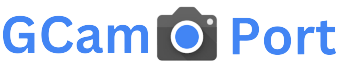Download Gcam Port v9.1 For All Android Phones: There is a download list of Google Camera v9.1, from here you can select the version you want to download. Modder’s name is also given at the end of the version. By clicking here you will be redirected to the direct download page.
| Android Version Require | Android 12+ |
| Developers | BSG |
| Version | v9.1 |
What’s New:
- BSG public version changelog (9.1.098 from 2024/02/17):
added the ability to enable/disable “Peaking” (coloring of pixels in focus) by clicking on the “Peaking” pop-up message at the top of the preview screen (disabling focus peak is signaled by the coloring of the colored dot to the left of the inscription in gray). - in the “Advanced settings” of the module (for all modes) a section “Sabre Param” has been added (items “Fix denoise”, “Denoise Gradient Threshold”, and ranges “Brightness” (min\max), “Better Color” (min\max )).
- in the “Additional settings” of the module (for all modes), in the “Processing Param” section, the “ISO \ Exposure” section has been added (the “Max overall gain” item and the “Exposure_darker 1”, “Exposure_darker 2” (min \ max) ranges for applying the value depending on the ISO.)
- fixed errors found in the modification’s operation.
- fixed operation on some devices.
Downloads:
How to install Gcam Port on Any Android Phone
To install the Google Camera app, camera2api should be enabled on your phone, only then your Android phone will be able to install the Google Camera app. To check camera2api you have to install the Manual Camera Compatibility app from the Play Store.
- Manual Focus
- Manual White Balance
- Manual ISO
- Manual Shutter Speed
- Raw Support
All these options should be a green tick, if anyone has a red tick then the Google Camera app will not work properly.
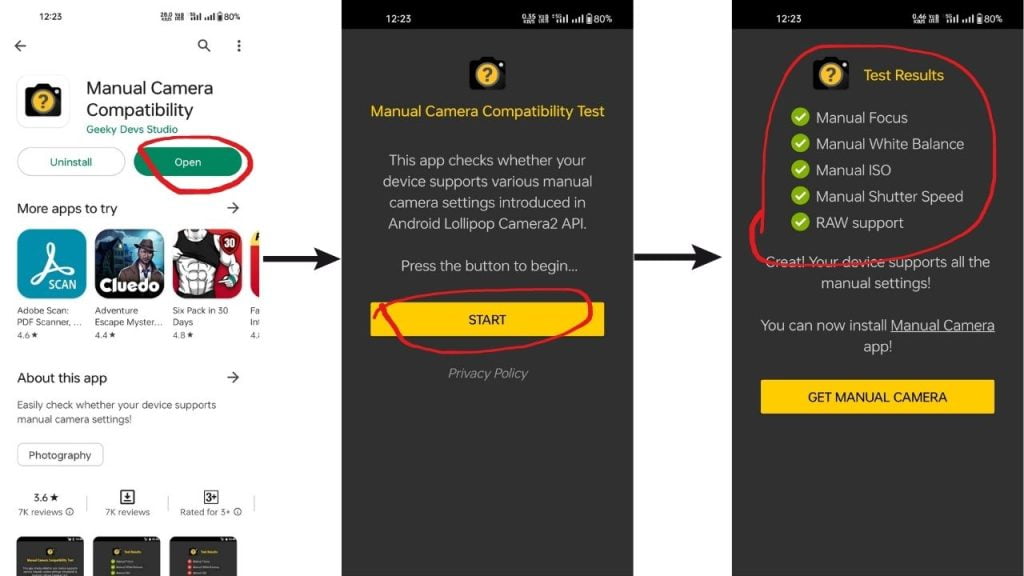
If your Android phone is camera2api enabled, download and install the APK file from the above link.
- Go to Download Link–Download APK File–Click on Install–Allow Apps From This Source Enable.
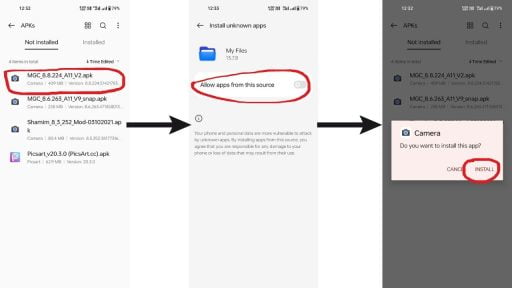
If you face any problems while downloading the APK file, then comment to us below. If the app crashes after installing the APK file, then try a different version or contact us.